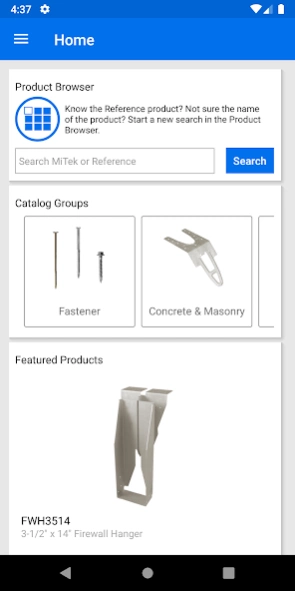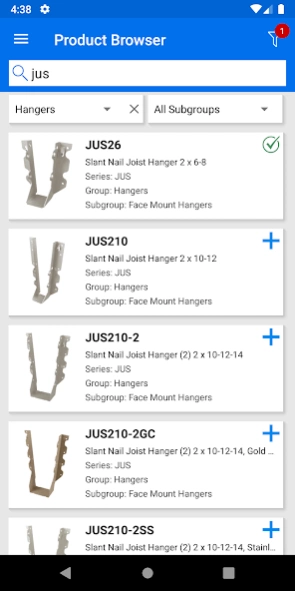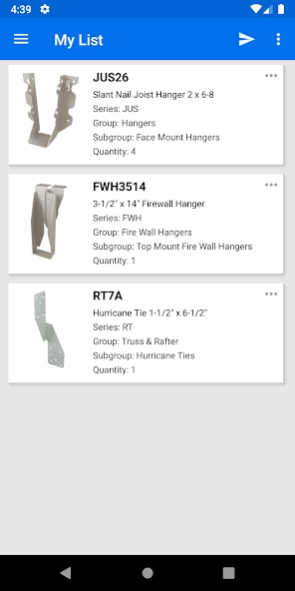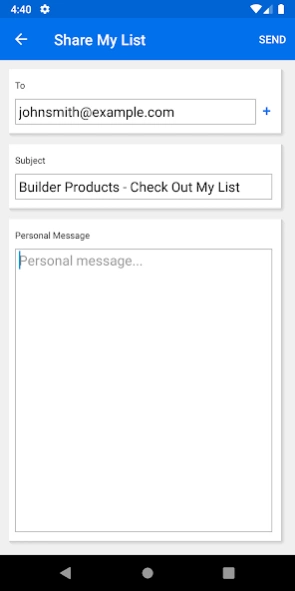MiTek Builder Products 3.8.8
Free Version
Publisher Description
MiTek Builder Products - Use this app to browse MiTek products in an easy to use and intuitive way.
The USP Structural Connectors brand offers a comprehensive line of over 4000 code-evaluated connectors, framing hardware, fasteners, anchors and epoxy solutions for the residential, commercial and DIY markets. Our structural connector products are supported by a nationwide team of knowledgeable engineering, sales and customer service professionals.
Use this app to browse MiTek Products in an easy to use and intuitive way. Search by product, or filter and sort by product characteristics to find what matters most. Featuring all new connector illustrations and installation drawings, clickable hyperlinks to Code Reports, access to always up-to-date fastening schedules, product details, catalog pages, and much more. In addition, users now have the ability to create and share lists with others for superior collaboration.
With the all new MiTek Builder Products app, the answer is only a few clicks away!
About MiTek Builder Products
MiTek Builder Products is a free app for Android published in the Reference Tools list of apps, part of Education.
The company that develops MiTek Builder Products is MiTek GP. The latest version released by its developer is 3.8.8.
To install MiTek Builder Products on your Android device, just click the green Continue To App button above to start the installation process. The app is listed on our website since 2023-07-26 and was downloaded 6 times. We have already checked if the download link is safe, however for your own protection we recommend that you scan the downloaded app with your antivirus. Your antivirus may detect the MiTek Builder Products as malware as malware if the download link to com.MiTek.USPCatalog is broken.
How to install MiTek Builder Products on your Android device:
- Click on the Continue To App button on our website. This will redirect you to Google Play.
- Once the MiTek Builder Products is shown in the Google Play listing of your Android device, you can start its download and installation. Tap on the Install button located below the search bar and to the right of the app icon.
- A pop-up window with the permissions required by MiTek Builder Products will be shown. Click on Accept to continue the process.
- MiTek Builder Products will be downloaded onto your device, displaying a progress. Once the download completes, the installation will start and you'll get a notification after the installation is finished.